
Buying a MacBook can be an exciting but overwhelming process, considering the various models and configurations available. To help you choose the perfect Apple laptop for your needs, here is a guide to consider:
1. Determine Your Needs: Start by identifying your specific requirements. Are you a student, a professional, or a casual user? Do you need a laptop for basic tasks like web browsing and word processing, or do you require more power for tasks like video editing or graphic design?
2. MacBook Models: Apple offers several MacBook models, each with its own features and capabilities. The current lineup includes the MacBook Air, MacBook Pro (13-inch and 16-inch), and the MacBook Pro with Apple Silicon (M1 chip). Research each model to understand their differences and choose the one that best suits your needs.
3. Performance: Consider the performance requirements for your intended use. If you need a laptop for basic tasks, the MacBook Air or the base model MacBook Pro may be sufficient. If you require more power, consider the higher-end MacBook Pro models with faster processors, more RAM, and dedicated graphics cards.
4. Display: The MacBook Air and MacBook Pro models offer different display options. The MacBook Air has a Retina display with True Tone technology, while the MacBook Pro models have brighter displays with higher resolutions. Consider the size and quality of the display based on your preferences and usage requirements.
5. Storage: Determine how much storage you need for your files, applications, and media. MacBook models come with different storage options, ranging from 256GB to 4TB or more. Consider your storage needs and budget accordingly.
6. Battery Life: If you need a laptop for long periods away from a power source, consider the battery life of the MacBook models. The MacBook Air generally offers longer battery life compared to the MacBook Pro models.
7. Ports and Connectivity: Check the available ports and connectivity options on the MacBook models. The MacBook Air and newer MacBook Pro models feature USB-C/Thunderbolt 3 ports, which offer versatile connectivity but may require adapters for older peripherals.
8. Budget: Set a budget for your MacBook purchase. The MacBook Air is generally the most affordable option, while the MacBook Pro models with higher specifications can be more expensive. Consider your budget and prioritize the features that are most important to you.
9. Reviews and Recommendations: Read reviews and seek recommendations from trusted sources to gather insights from other users’ experiences. This can help you make an informed decision and understand any potential issues or limitations of the MacBook models you are considering.
10. Apple Care and Warranty: Consider purchasing Apple Care or an extended warranty to protect your investment and ensure access to technical support and repairs if needed.
Remember, buying a MacBook is a personal decision based on your specific needs and preferences. Take your time to research and compare different models before making a final decision.
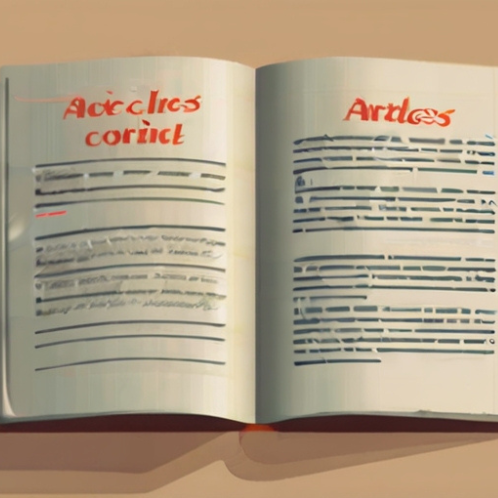
What a luck!
thank you
Can you please tell me where can I read about this?
I will add another article where there is a PDF that you can download and where you can find more information
Cool !!! I liked everything !!!))))
thank you very much
I’m sorry I can’t help you. I hope you find the right solution. Do not despair.
Sorry to interrupt you, but could you please give more information.
I will add another article where there is a downloadable PDF where there is more information
Authoritative answer, informative …
thank you very much
It’s a pity that I can’t speak now – I have to leave. But I will return – I will definitely write what I think.
with pleasure welcome
Funny topic
thank you very much
What was to be expected, the writer successfully sprinkled it!
thank you very much
Very good!
It is interesting. Tell me where can I read about this?
I’m going to post an article where there is a pdf file that you can download and take a free lesson about it
I’m going to post an article where there is a pdf file that you can download and take a free lesson about it